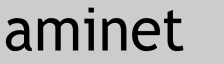PURPOSE AND FEATURES
There have been many rippers on amiga with various functions. If you
wanted to write your own ripper because of implementing a function that
the others had not, you needed to rewrite all those formats out there.
Now is the times when ultimate redemption has come to you programmers
of the rippers. XFR is a standard amiga library that supports external
clients similar to eagleplayer rippers, and, XFR can be utilised from
any program easily through a standard interface. Some details:
- 100% written in 68000 assembler
- object based interface
- external clients use taglists
- check or scan files
- scan memory
- read tracks from a disk
- special deep scan mode
- scan hook function
- abort and continue
- extract samples from modules
- convert format to more common
- fix/patch embedded replayers
- developer material and guide
ARCHIVE CONTENTS
xfrmaster.library the library itself
xfr/ clients
xfrlibinfo shell and wb tools,
xfrlist see usage below
xfrscan .. ..
xfremove .. ..
xfr-usage.txt quick start info
X-Systems.TXT about similar libs
XFRGenie Delitracker XFR Genie
EagleXFR XFR Eagleplayer Engine
xfr_developer.guide developer autodoc
#?.asm example sources*
xfr.i assembler include file
xfr_lib.i .. (lvo offsets)
xfrmaster_pragmas_#?.h for different compilers
xfrmaster_stubs.a what are these for?
xfrmaster_lib.fd fd file
* may undergo changes from rel to rel, i do try to
release some good sources without further notice
VERSION AND UPDATES, HOMEPAGE
There are no known bugs. Details on missing features are documented
in the guide or commented in the includes. The c header files are
experimental and incomplete. I do not understand c and you may help me.
You may check for updates at http://www.psi5.com/~silva/afilter/. A
list of clients is also maintained there and with some may be links
to recent client updates or to their authors webpages.
The supplied tools do support some of the features of
xfrmaster.library.
LEAGALITY
I take no response for anything concerning XFR. You may not distribute
it or the archive nor partial but may spread the word and hand out the
homepage address. You may use and modify the supplied sourcecodes for
your own purposes without remaking and redistributing annother version
or clone of XFR or one of the supplied clients or tools under my name.
INSTALLATION
1. You copy the contents of libs/ from this archive to libs:.
2. You copy the xfr tools where you want them. I recommend C: but
you may use some of them via icon also, so maybe sys:tools/
or else place in a WB-drawer is the place.
3. put the genie or engine in the appropriate directory,
DeliGenies for Delitracker or Engines for Eagleplayer, both
just one dir under the main dir where the player main program is
D. You copy the developer files where you want them.
USAGE
A help text for the Delitracker XFR Genie can be found when selecting
the Genie from the Delitracker Genie list, pressing config and then
in its menu the help key while the menu is open (menuhelp). Closing
the progress window does stop the scan and then the genie does show
what XFR has been found until that.
The tools are very self explaining and can be started from shell or
workbench. You can also select their icons together with other
files or directorys to process. In the shell the "?" argument prints
out some info for xfrlibinfo, -scan and -list. At xfrlibinfo you do
not need to use -> " <-. The xfremove does not have any parameters.
It frees the library and all clients from memory when idle (so you
do not need to reboot after changing the client files, just type
xfremove and load again whichever XFR-prog youd like).
The scanning, listing and libinfo text output can be canceled with
CTRL+C.
There is a general XFR difference in scanning and listing file and
data recognition, so some data can be ripped out of files, but not
properly listed as a stand alone files. Hope for future improvements
or re/write a client yourself. And last but not least XFR is rather
a ripper than a file/ or datatype recognition tool.
Advanced options for xfrscan are (see "xfrscan ?" for beginner):
TO <directory> save files, default is verbose only
EXCLUDE <filenamepattern> do not scan these files, e.g. #?.info
DISK <drivenumber> select floppy drive 0 to 3 to read a
whole disk for input to scan it; please
do not use this (use xad) to load disk
that are amiga dos formated or do contain
an os filesystem directory. such may
produce very false results, though for
bootgirl bootblock pictures its ok--)
CHIP scan the entire local chipmem area
FAST scan the fastmem area(s)
RAM or MEMORY scan all chip and fast ram area(s)
(you may also use CHIP and FAST combined)
DEEP scan in deep mode
HYBRID scan in normal and deep mode combined
ODD scan odd addresses, e.g. you have
cut a decrunched demo in a texteditor
at a byte offset (needs 68020+ CPU or
emulation of such)
PCSTYLENAMES per default names are f.e. mod.amegas,
with this opt. the will be amegas.mod
COMPACT no blank lines in text output
OVERWRITE default is adding numbers to filenames
that exist when saving
Please write me if you found the overwrite option usefull. I doubt.
Write to silva at psi5.com.
DEVELOPEMENT
You may use the supplied example sources, change them or make your
own to write a program that utilises xfr. If you make a client (much
more simple than a program, you do not need to worry about allmost
anything), consider the very informative guidelines that are written
and illustrated on the homepage. A client should match them to be
included into the xfr distribution.
Send it to me along with its sources. We can decide and you can get a
link on the homepage to support it yourself, offer updates, etc.
My eMail adress is silva@psi5.com.
CREDITS AND EARLY HISTORY
I learned by trying object based developement and then through xfd and
xad by Dirk Stöcker, Georg Hörmann, but rather by analysing dozens of
formats and replays. In the beginning, that has been annother dozen of
years beyond, through heavy and dirty ripping. Later through many years
of allmost useless developement and planning. Armin Sander was the guy
at the M&T support hotline and he encouraged me to take over his job
there. After (or before) this he has given me and my schoolfriend some
improved assembler and reassembler to work with. So the work continued
in a new environment.
The eXternal Format Rippers are mainly made from my earlier projects
Universal Ripper and Amiga Filterium.
For most of the eXternal Formats that are supported now by XFR I
referred to other ripper sources. Certain authors and providers of
informations are listed on the homepage and can be retrieved with the
supplied xfrlibinfo program from the clients directly. Sometimes the
shell command "version" can do this also.
If you want to make a good program consider to implement xad, xfd and
xvs from aminet.net. They do you all a great work as e.g. unpacking
allmost all homecomputer and pc archives, decrunching amiga intros and
checking amiga software for viruses.
--
eXternal Format Rippers
pps: Zak McKracken for President
|