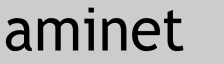This is the MIDI Cycluphonics (mcf) package, by Jim Vaccaro and Rick
Hohensee. In a word, it's a new twist on the old color organ. Since it's
not mine, I don't feel comfortable saying more than that. I am merely the
distributor of the package. For further information contact Rick, at the
address mentioned in the document files.
This archive should contain the following files:
read.me 972 What you're reading now.
mcf3.doc 2997 Ideas on how the program is/should be built.
midi.library 6372 An older version of the midi.library.
abstract 338 Brief explaination of the concept.
cycluphonics"explained" 3351 Detailed explaination of the concept.
mcf2 18220 The actual working program.
Kevin Cole
Gallaudet University
July 17, 1992
Here's the mcf3.doc for further explaination:
---------------------------------------------------------------------------
Abstract
What is MCF3? It is a program written by Jim Vacarro Ph.D. to implement a
concept developed initially by yours truly, Rick Hohensee. The concept in
question I have tentatively dubbed cycluphonics. Basically cycluphonics is a
new color-organ algorithm based on a color wheel and a musical cycle of fifths.
In other words, cycluphonics is a system to convert sounds to colors or vice
versa which, in my biased opinion, makes the music correlate with the visuals
better than has been the case with similar systems. Rather than attempt to
explain further, MCF3 lets someone with MIDI capability and an Amiga experience
an implementation of cycluphonics first-hand. This a working, but kludgey,
alpha version. Binary only.
MCF requirements as of June 13, 1992
Any Amiga, the enclosed version of the Pregnant Badger MIDI library, (v2.0
enclosed, the only one that seems to work), a 32-color image screen, a viewer
that doesn't cycle the colors, and a source of MIDI events at the serial port.
Description
MCF accepts MIDI-in, converts note events to color values, blends the colors
if the notes are simultaneous, and changes a 32-color color palette to the
resulting colors of the last 32 sound events. When you run MCF you will get a
window with some gadgets in it. The one you must click first is 'grab screen'.
This requires that your topmost screen be a 32 color image with no color
cycling or the like. This means you must have an image screen over the screen
MCF occupies when you click 'grab screen', which further means that you will
have to drag the image screen down a ways to get at the MCF window. The grab
screen mechanism violates ADOS protocols, so turn everything off before exiting
or meditate. Actually only 30 colors are cycled. The first 2 are usually black
and white, and aren't cycled.
Your state now is that you are looking at the MCF window with an image
screen visible at the bottom of your physical screen, and you have clicked the
grab screen gadget. Click on 'cycling on', and if there are MIDI notes at the
serial port, the colors of the image screen will be changed in accordance with
the settings of the 'cycle on event' gadgets, cycluphonically.
If you don't have any external MIDI hardware...
I don't either. Jim told me how to do a cheap compromise, though. Get a
DB-25 male connector at Radio Shack. Connect pins 2 and 3. Viola. MIDI out
to in. Then Deluxe Music and similar programs can drive MCF.
Acknowledgement and final words
I'd like to thank Jim Vacarro for shining his unbounded expertise on my
idea. My only access point to the world at large for comments, questions and
so on is the P.O. box listed below. Jim can be addressed through me. Enjoy.
If you use this publicly please give credit where credit is due.
Rick Hohensee
P.O. Box 11340
Washington, DC 20008
|