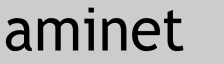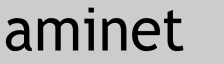
|
85073 packages online
|
|
 |
|
|
|
|
No screenshot available
|
|
REQUIREMENTS:
- The MIPrefs-program from aminet/util/misc/MonSpecsMUI.lha
- Euro72-monitor-driver from AmigaOS3.1 (OS3.9 works also)
DESCRIPTION:
This is the result of some hours spent in MonSpecsMUI.
With the modification I've made to the .info-file of
the Euro72 monitor driver you can have 825x625 screens
on your AGA Amiga. If your monitor allows it thow.
This is the mode i'm talking about:
Euro72 Productivity Interlaced
HScanFreq: 27.17kHz
VScanFreq: 79Hz
It works fine for me and it should work for you but...
I'M NOT RESPONSIBLE FOR ANY DAMEGES CAUSED BY THIS SOFTWARE
OR BY THE INFORMATION AND INSTRUCTIONS!
INSTALLATION:
Make sure you have the Euro72 monitor driver that came with
OS3.9 in your SYS:Devs/Monitors/ drawer. It may work with
earlier versions but I have only tested the one that came
with OS3.9.
Copy 'Euro72.info' from the drawer named 'Monitors' in this
archive to your SYS:Devs/Monitors/ drawer.
If you have VGAOnly in DEVS:Monitors/ then take it away.
It may work with it but I have not test if it does.
Copy the file named 'MIPrefs' to C: from the 'MonSpecsMUI.lha'
-archive that can be found on Aminet.
Make a backup of your old files before, if you think you'll need
them in the future. Copy them to a any place you prefer.
Put this lines in your S:Startup-Sequence somewhere after IPrefs
SYS:Prefs/Overscan USE
MIPrefs
Then just reboot.
Now you can use SYS:Prefs/Screenmode to select
Euro72 Productivity Interlaced. If it doesn't look ok at a first
look when you test, use or save, then save and reboot.
The MIPrefs-program comes from 'MonSpecsMUI.lha' on Aminet. It's not
included in this archive but It's needed.
Don't try to modify Euro72 in the Overscan preferences! You don't
need to do that. You get 825x625 anyway. If you feel to have a
look anyway, please be prepared for that your monitor can't maybe
show it. My monitor can not.
Btw. you don't even need 'overscan.prefs' in SYS:Prefs/Env-Archive/Sys/
at all for this.
Good luck!
TRAGIC SIDE FX:
Interlace-flicker. It's not much at all, but it IS there.
The mousepointer becomes MEDRES.
The mousepointer bahaves strange near the right edge of the screen.
ABOUT MY MACHINE:
Amiga1200 with Blizzard 1260 and a 20" PHILIPS SVGA monitor.
Kickstart 3.1
OS3.9 (it should work with OS3.1 as well, but I have not checked)
|
Contents of driver/moni/Euro72_ME.lha
PERMSSN UID GID PACKED SIZE RATIO METHOD CRC STAMP NAME
---------- ----------- ------- ------- ------ ---------- ------------ -------------
[generic] 1321 2614 50.5% -lh5- 179c Jun 28 2001 DblPal_ME/Euro72_ME/Euro72_ME.readme
[generic] 2475 3724 66.5% -lh5- ccf1 Jun 28 2001 DblPal_ME/Euro72_ME/Monitors/Euro72.info
---------- ----------- ------- ------- ------ ---------- ------------ -------------
Total 2 files 3796 6338 59.9% Jun 28 2001
|
|
|
 |
| Page generated in 0.02 seconds |
Aminet © 1992-2024 Urban
Müller and the Aminet team.
Aminet contact address: <aminet aminet net> aminet net> |