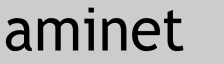Patches for A2024 monitor driver to force NTSC or PAL operation
===============================================================
Version history
---------------
2012-03-28 0.1 First release. Please report any problems!
About the A2024
---------------
The Commodore A2024 is a high-reolution 15" grey-scale monitor which contains
a special scan converter board. The same circuitry was also available on a
card for the A2000/3000/4000 video slot, for connection to a Moniterm high-res
monitor.
You can see pictures of the A2024 at
http://www.amiga-hardware.com/showhardware.cgi?HARDID=863
The Moniterm scan converter card can be seen at
http://amiga.resource.cx/exp/moniterm
The scan converter builds a high resolution image from four or six Amiga
fields. When connected to an NTSC Amiga, the A2024 can display a 1024×800
pixel screen in 2 or 4 colours (black and white, or black, white and two
shades of grey). Connected to a PAL Amiga, the A2024 display is 1024×1024
pixels. The A2024 driver code limits the display width to 1008 pixels on
machines with the original (non-ECS) Agnus chip.
The A2024 is compatible with any Amiga which has a 23-pin video port, even the
Amiga 1000 and CDTV. It does not require a particular CPU or chipset. A2024
support is built into version 2.0 and later of the Amiga OS. The A2024 came
with a special "Jumpstart" disk to enable A2024 modes under Kickstart 1.2/1.3.
The ability to use A2024 modes is not limited to OS-legal software. Some
software which does not run under the Amiga OS also supports A2024 modes, for
example:
· Amiga UNIX
· The A-Max Macintosh emulator (ReadySoft)
· NetBSD
While only a few people today have a working actual A2024 monitor, the WinUAE
Amiga emulator includes emulation of A2024 modes from version 2.4.0. That
allows a nice high resolution Workbench without needing RTG software or a
faster emulated CPU (the Picasso96 RTG software requires at least a 68020). It
also allows a high-res desktop with the A-Max Macintosh emulator.
About the patches
-----------------
The patches are only of use on machines with the ECS Agnus or AGA chipset.
The original A2024 driver uses a 1024×800 display on NTSC machines, and
1024×1024 on PAL machines. The patches allow you to create modified versions
of the A2024 driver, which always use 1024×800, or always use 1024×1024,
regardless of whether your Amiga is PAL or NTSC.
There are several reasons why you might want to force the A2024 driver to work
in a particular mode:
· The pixels of the "NTSC" 1024×800 mode are almost square on a 4:3 monitor,
whereas the pixels of the "PAL" 1024×1024 mode are wider than they are
tall. If you have a PAL Amiga, you might prefer the almost-square pixels in
1024×800 mode.
· The A2024 monitor screen has a 4:3 aspect ratio. When using the 1024×1024
mode, the mouse pointer is more sensitive in the vertical direction. (For a
given distance of mouse movement, the pointer moves by more pixels
vertically to move the same physical distance, compared to horizontal
movement.) When using 1024×1024 mode with an emulator which displays the
pixels 1:1, the mouse pointer moves faster vertically than it does
horizontally. With the 1024×800 mode, the difference in vertical pointer
speed is lower.
· If using an emulator on a computer whose monitor resolution is 1280×800,
1440×900 or 1600×900, the full PAL 1024×1024 display will not fit on the
screen. Even with a 1680×1050 monitor, showing a full 1024×1024 A2024
screen might not be possible due to the taskbar and window borders.
· If your emulated Amiga is NTSC and you use a 1280×1024 or larger monitor,
you might want the A2024 display to be 1024×1024 instead of 1024×800.
· If you have an NTSC Amiga and a PAL-model A2024 monitor, or vice versa, you
might need to force the A2024 driver to work in the correct mode for the
monitor. (Can someone with a real A2024 confirm whether or not that is
necessary?)
How to apply the patches
------------------------
These patches apply to version 43.9 of the A2024 monitor driver, as included
in the AmigaOS 3.5 Boing Bag 1 update. It is probably also on the AmigaOS 3.9
CD. That version remains compatible with Workbench 3.1. As far as I know,
version 43.9 was the final version of the A2024 driver.
Included in this archive is copy of GPatch 3.0, which is copyright © 1997-
2002 Ralf Gruner. You can get the full GPatch distribution from Aminet,
util/misc/gpatch.lha
To apply the patch, in a CLI/Shell window use a command like this:
GPatch A2024 A2024_43.9_force_NTSC.gpch RAM:A2024_NTSC
or
GPatch A2024 A2024_43.9_force_PAL.gpch RAM:A2024_PAL
To revert the patched file to its original state, use a similar command:
GPatch RAM:A2024_NTSC A2024_43.9_force_NTSC.gpch A2024_original
or
GPatch RAM:A2024_PAL A2024_43.9_force_PAL.gpch A2024_original
Once you have your patched monitor driver, move the original A2024 driver out
of DEVS:Monitors (e.g. to SYS:Storage/Monitors), and copy the patched driver
to DEVS:Monitors. Remember to create an icon for it, e.g. copy A2024.info to
A2024_PAL.info.
Since the patched drivers act exactly like the original, you can only have one
active each session. So if you first run the PAL-patched A2024 driver, in
order to use either the NTSC-patched or original driver you need to reboot and
run that driver.
|